Top Paid Remote Desktop Software Reviewed 2023
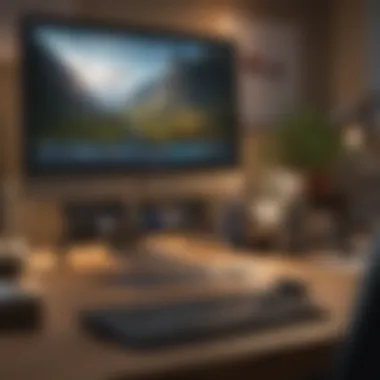

Intro
In today's digitally-driven landscape, where work-from-anywhere has become the norm, remote desktop software has risen to critical prominence. Businesses and individuals alike are now seeking tools that not only facilitate access to computers but also ensure security and reliability. This article embarks on a thorough exploration of the leading paid remote desktop software options available today, intended for those looking to make informed decisions ground in solid evaluations of features, user experiences, and value for money.
Fundamental Terms
Understanding certain fundamental terms is crucial when diving into the world of remote desktop software. While you might be familiar with basic tech lingo, a grasp of more specific jargon will aid you in making savvy choices.
Key Concepts to Know
- Remote Access: This term refers to the ability to access a computer or a system from a different location. It's the backbone of all remote desktop software.
- Client-Server Model: In this setup, one computer (the server) provides resources and services to another (the client). Knowing this helps in understanding the flow of data.
- Encryption: This is the process of converting information into a code to prevent unauthorized access. Many software options now prioritize encryption to keep user data secure.
- Latency: This indicates the delay between an input and the corresponding output. Particularly in remote desktop solutions, low latency is critical for smooth operation.
Importance of Terms
Understanding these terms isn't merely academic; it’s practical. Knowledge of basic concepts lays a groundwork for utilizing remote desktop software effectively and helps prevent potential pitfalls that could arise from misunderstandings. Grasping these elements makes one better suited to assess the market offerings.
Evaluating Software Options
The search for the best remote desktop software can be overwhelming given the myriad of choices. Below, we will explore key elements that should heavily influence your decision-making.
Features to Consider
- Cross-Platform Compatibility: Ensure the software works regardless of operating system, be it Windows, macOS, or Linux. Flexibility is paramount.
- File Transfer Capabilities: The ease of transferring files between devices can save time and effort.
- Team Collaboration Tools: Some software allows multiple users to join a desktop session. This can be a game-changer for teams working remotely.
- Customer Support: Accessible and reliable customer support can make or break the user experience, especially when issues arise.
User Experiences
Customer reviews often provide a clearer picture than marketing materials. It’s beneficial to look at platforms like Reddit or Facebook, where users openly discuss their experiences, both positive and negative. Learning from real-world usage can reveal insights that traditional reviews often overlook.
Pricing Considerations
It’s funny how pricing can vary wildly from one solution to another. When weighing your options, consider:
- Subscription Models: Monthly versus annual fees can significantly impact budgeting. Annual subscriptions often come with discounts.
- Tiered Services: Many companies offer different plans with varied features. It’s essential to evaluate whether you’re paying for features you’ll actually use.
Culmination
Ultimately, the decision regarding which paid remote desktop software is right for you hinges on an individual’s or organization’s specific needs and priorities. Weighing features, understanding the terms, and reviewing user feedback will arm you with the insights needed to navigate the selection process effectively. Stay tuned as we delve deeper into each option in this article.
Prolusion to Remote Desktop Software
In today's fast-paced, interconnected world, the ability to access and control one computer from another—known as remote desktop software—has become a cornerstone of both personal and professional efficientcy. This technology allows individuals and businesses to work seamlessly, irrespective of geography or time zones.
Remote desktop solutions empower users by providing a window into another system. This accessibility can be a game changer for anyone, from remote workers needing to connect to their office setups to IT professionals performing troubleshooting tasks without physically being on-site.
Benefits of Remote Desktop Software
The advantages of utilizing remote desktop software are manifold. The most notable benefit is convenience. Imagine being able to fix an issue or access vital files from anywhere, be it in a coffee shop or halfway around the world. This level of flexibility not only saves time but also enhances productivity.
Moreover, remote desktop solutions often come with enhanced security features, such as end-to-end encryption, which protect sensitive data during remote access. For organizations, this means maintaining confidentiality while allowing employees the freedom to work from various locations.
Considerations Regarding Remote Desktop Software
When considering remote desktop software, several factors come into play. User experience is paramount. A software that is difficult to navigate can lead to frustration and loss of valuable time. It should aim for an intuitive design, allowing users to quickly establish a remote connection without a steep learning curve.
In terms of value, the price must align with the features offered. While more affordable solutions may seem attractive, they might fall short in capability or reliability. Evaluating the long-term benefits versus initial cost can provide deeper insights into the overall value of the software.
Importance of Remote Desktop Solutions
In an era where the workplace is rapidly shifting towards hybrid and remote models, remote desktop solutions are not just a luxury anymore – they have become a necessity. Businesses and individuals alike are realizing the overwhelming benefits these tools can offer.
Remote desktop software allows users to access their machines from anywhere, making it easier for teams spread across different locations to collaborate seamlessly. Imagine needing a file during a meeting while you’re miles away from your office. With the right remote desktop solution, that’s a click away. This capability bridges the gap between work and home, empowering flexibility and efficiency, which can lead to increased productivity.
One of the most significant advantages of these solutions is that they ensure data accessibility without compromising on security. Many software options integrate robust security measures, such as encryption and multi-factor authentication. In this digital age, where data breaches are alarmingly common, having a secure method to access files is paramount. It saves not only time but also potential losses that can arise from unauthorized access.
"Remote desktop solutions provide the key to unlocking a more flexible, efficient workspace, while keeping security measures in check."
Security extends beyond just accessing files. Many organizations have sensitive data they need to safeguard at all costs. Remote desktop software facilitates safe, controlled access to critical applications and data, reducing the risk of leaks or losses. This becomes particularly vital when businesses deal with confidential information, such as financial records or personal data.
Cost-effectiveness is another key consideration. As the adage goes, time is money. These tools minimize the need for physical office space; in return, this can lead to significant savings. Many companies, especially startups, find the investment in remote desktop solutions to be more than worth it compared to traditional setups. This flexibility also translates to reduced overhead costs, allowing companies to invest in growth or innovation instead.
Furthermore, remote desktop solutions enable efficient troubleshooting. Technical teams can access clients' or employees' computers without being physically present, meaning issues can be resolved quickly without the need for lengthy phone calls or tedious walks to distant offices. This feature alone can keep businesses running smoothly, preventing costly downtimes.
In summary, the importance of remote desktop solutions cannot be overstated. They enhance accessibility, bolster security, save costs, and improve service efficiency. For any organization trying to stay ahead in the game, considering these solutions isn't just advisable; it's imperative. Whether an individual or a corporation, understanding and utilizing remote desktop software can lead to smoother operations and a more effective workflow.
Factors to Consider in Remote Desktop Software
When diving into the world of remote desktop software, one can't just pick the shiniest option off the shelf. Understanding the factors to consider is crucial, as these elements can dictate how well the software will serve your needs, be they personal or professional.
It's all about making an informed choice that aligns with your goals, budget, and technical proficiency. There’s a jungle of choices out there, and if you don’t know what you’re looking for, you might just get lost in the weeds.
Price vs. Value
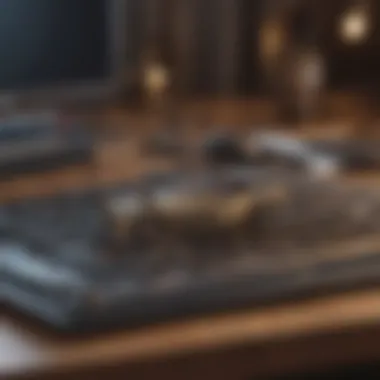

The dance between price and value is a delicate one. Remote desktop software can vary widely in cost, from free options to those that come with a hefty price tag. It’s not just about finding the cheapest option; it's more about assessing the value you’re getting for your money.
- Low-Cost Options: These may save pennies today, but can lead to headaches tomorrow if features are limited.
- Mid-Range Software: Often strikes a balance, offering decent features without breaking the bank.
- Premium Solutions: Usually offer comprehensive features, security, and customer support, making them ideal for businesses needing reliability and performance.
Ultimately, the goal should be to select software that not only fits your budget but also meets your specific demands effectively.
Security Features
The importance of security features cannot be overstated. In an age where data breaches are a rampant worry, having solid security can mean the difference between peace of mind and a potential disaster. Look for specific features such as:
- Encryption Protocols: End-to-end encryption can protect sensitive data from prying eyes.
- Two-Factor Authentication: An extra layer of security helps ensure that only authorized users can access your systems.
- Regular Updates: A company that keeps its software updated is more likely to protect against the latest vulnerabilities.
Security is not something to overlook; it's the backbone of any reliable remote desktop solution.
Ease of Use
Next up is ease of use—because let’s face it, if a program is a hassle to navigate, it doesn’t matter how many features it has. Nobody wants to waste time figuring out complex setups.
- User Interface: A clean, intuitive design can make all the difference.
- Learning Curve: Software should be approachable, even for those with little technical knowledge.
- Accessibility: Ensure that you can use the software on various devices without needing a manual for every click.
Ultimately, the easier the software is to use, the smoother your remote access experience will be.
Customer Support and Service
Last but certainly not least is customer support and service. You want to know that when something goes awry, help isn’t just a distant promise.
- Availability: Check if support is available 24/7 or during business hours. Having reliable access when trouble strikes can save the day.
- Support Channels: Understand whether help comes via chat, email, or phone. Different folks prefer different methods.
- Knowledge Base: A well-stocked library of FAQs, tutorials, and forums can be incredibly useful for troubleshooting common issues.
Buying software is like entering into a relationship. You want to know you have a helping hand when things don’t go as planned.
In summary, choosing the right remote desktop solution requires careful consideration of several factors, specifically the delicate balance of price versus value, indispensable security features, ease of use, and the reliability of customer support. These components are fundamental to ensuring a positive experience in the remote desktop landscape.
Leading Remote Desktop Software Options
The world of remote desktop software is crowded, yet a few stand out undeniably for their features, performance, and overall utility.
These offerings are not just tools; they have become an essential part of modern digital infrastructure for businesses and individuals alike. With an influx of remote work, the right software can significantly impact productivity and efficiency. Thus, knowing the leading remote desktop software options can help users navigate their choices and find a solution that best fits their needs.
TeamViewer
Overview and Key Features
TeamViewer is, without a doubt, one of the most recognized names in remote desktop software. Its key features include seamless file transfer, remote printing, and multi-platform support. Notably, TeamViewer’s ability to support a broad range of operating systems—Windows, macOS, Linux, and even mobile platforms—sets it apart.
A shining point is its remote access capabilities that span from quick support sessions to full unattended access for IT needs.
However, its pricing model does cause a stir. While it offers a lot, some users find it on the pricey side compared to alternatives. Still, for those who require robust functionality, it makes the cut.
Typical Use Cases
When it comes to typical use cases, TeamViewer finds itself in various scenarios—from IT support to online meetings. It's widely used in corporations for remote monitoring and troubleshooting. This versatility makes it a popular choice.
An interesting aspect of TeamViewer is its support for remote access to unattended devices. Considering someone needs access to a client's computer after hours, it fits the bill due to its reliable feature set.
User Feedback
User feedback for TeamViewer generally skews positive. Users praise the intuitive interface and rich features, making it easy even for the less tech-savvy individuals.
However, some users have reported issues with installation, describing the process as somewhat convoluted compared to other software. Yet, the overwhelming sentiment is one of satisfaction, valuing the robust support and features that TeamViewer provides.
AnyDesk
Platform Compatibility
AnyDesk shines with its platform compatibility. It runs seamlessly across Windows, macOS, Linux, and mobile platforms. This cross-platform operability is crucial for those with varied systems at home or in business.
One remarkable feature is its low latency, enabling real-time screen sharing that feels instantaneous. Still, while its wide operating system support is commendable, some users flag occasional connectivity issues, especially with less stable internet connections.
Performance Metrics
Performance metrics reveal AnyDesk's strength in speed and responsiveness. It utilizes a proprietary codec, which enhances the overall experience, allowing smooth navigation even with less than stellar bandwidth. This characteristic comes in handy for remote access, making operations quick and effective.
One drawback, though, is that while it’s efficient, performance can dip due to external factors, which is something users have noted in reviews.
User Reviews
User reviews echo the benefits of AnyDesk, with many highlighting its fast setup and easy-to-use interface. It caters to both beginners and pros effectively. However, some users mention that it might lack some depth in features compared to heavier competitors like TeamViewer.
Nevertheless, the existing users often appreciate its straightforward usability, making it a practical choice for various needs.
LogMeIn


Service Plans and Cost
LogMeIn provides a range of service plans designed for different user needs. The pricing can be competitive; however, some users consider it to be on the higher end compared to similarly featured software.
Its business-focused models offer extensive features that are worth the investment, especially for corporate clients needing advanced tools. Yet, for casual users, these plans may be seen as an excessive outlay, which brings about a divide in user opinion.
Usability Insights
In terms of usability, LogMeIn is recognized for its clean interface and accessible navigation. The software is tailored to offer easy access to connected devices without overwhelming users with unnecessary complexities.
However, some anecdotally note that their experience can feel a bit streamlined, lacking some advanced configuration options present in competitors, potentially frustrating power users.
Security Ratings
Security ratings for LogMeIn tend to be favorable, built with features like end-to-end encryption and robust authentication methods. These capabilities instill confidence in users, especially those in sectors requiring adherence to strict compliance regulations.
However, no software is exempt from issues; reports of occasional vulnerabilities have surfaced, causing concern. Despite this, the general consensus leans towards LogMeIn being a secure choice for both personal and corporate remote access scenarios.
Microsoft Remote Desktop
Integration with Windows
Microsoft Remote Desktop boasts a seamless integration with Windows. This feature distinguishes it from many competitors, as it is effectively built into the OS. For users already within the Microsoft ecosystem, it's a go-to choice, eliminating the hassle of needing third-party software.
What makes it particularly appealing is that it allows for easy remote connection to Windows machines, making the setup straightforward. However, it does require a bit of technical know-how for proper configuration, and some non-Windows users might not find it useful.
Installation Process
The installation process for Microsoft Remote Desktop is generally straightforward, especially for Windows users. Being part of Windows means you can often find it pre-installed, which reduces friction significantly.
Some users, however, have noted issues when it comes to network connection settings, suggesting that users need to be a bit tech-savvy to navigate these hurdles effectively.
User Experience
When discussing user experience, Microsoft Remote Desktop tends to blend functionality with simplicity. It delivers a reliable desktop interface and works well for users who need access to their work computers remotely. Yet, this simplicity can be a double-edged sword; while it's user-friendly, it may lack some of the richer features found in dedicated software, which can be a downside for advanced users.
Splashtop
Target Audience and Features
Splashtop focuses on a particular target audience that spans from consumers to enterprise users. Its strength lies in its cost-effective plans tailored for different groups, especially for educational institutions and small businesses.
The key feature that sets Splashtop apart is its high-quality audio and video streaming, particularly attractive to gamers and creative professionals needing to remotely access demanding applications.
However, its offerings may sometimes feel sparse for heavy corporate usage, leading some to seek more robust solutions.
Remote Game Play
The remote game play aspect of Splashtop particularly attracts gamers looking for reliable streaming services. It allows players to run games from their home computers on another device without compromising too much on speed or quality.
Some issues arise with network latency or bandwidth limitations, but overall feedback suggests that it successfully meets gamers' needs, making it a favorite in that niche.
Performance Analysis
In terms of performance analysis, Splashtop tends to score well. Users often remark on its swift connections and ease of use, with very little lag.
Still, certain criticisms emerge around its customer support responsiveness and feature limitations compared to competitors. Each solution has its appeal, but knowing the specific requirements of your work can help pinpoint whether it fits your needs.
Comparison of Remote Desktop Solutions
When considering paid remote desktop software, comparing the available options is of paramount importance. The choice of software needs to be made with due diligence. Users often overlook this phase, leading them down a path that might not align with their needs. By examining how different programs stack up against each other, both seasoned investors and new adopters can make well-informed decisions. This comparison will focus on three key aspects: feature sets, pricing models, and user ratings.
Feature Set Comparison
The features offerings of remote desktop software can vary markedly. A thorough feature set comparison allows users to pinpoint what serves their specific needs. Key features like multi-platform support, file transfer capabilities, and integration with other tools can greatly augment productivity.
Key elements to consider include:
- Cross-Platform Compatibility: Some software offers seamless integration across Windows, Mac, and mobile platforms. Programs like TeamViewer shine here, making it simpler for teams to work regardless of device preferences.
- Session Recording: Certain solutions provide the option to record sessions, an important feature for training or compliance purposes. This is something to weigh against data sensitivity policies.
- Multi-Monitor Support: In a world where more users lean toward dual setups, a solution that accommodates this—like Splashtop—becomes necessary for efficient management.
- File Transfer Features: Equally critical is how easily files can move from one machine to another. Some software requires tedious procedures, while others allow drag-and-drop functionality, making life much easier.
The underlying features can tilt users toward one option or another, often reflecting the unique demands of business versus personal use.
Pricing Models Overview
Price can be a dealbreaker when it comes to selecting remote desktop software. What may seem like an affordable solution might add up once hidden fees surface or additional features come into play. Understanding the pricing models is crucial for making the best financial choice. Here’s what to keep an eye on:
- Subscription vs. One-Time Payment: Some software like LogMeIn operates on a subscription basis, requiring a monthly fee, while others might offer one-time purchase options.
- Tiered Pricing Models: Many programs use tiered pricing based on employee needs or the number of devices. A business with fifteen users will face entirely different costs than a solo entrepreneur.
- Hidden Costs: Look out for additional fees that can sneak up, like staff training or premium support charges. It’s essential to read the fine print.
- Trial Periods: Don’t overlook free trials, as they can give insights into whether the software meets expectations before any money changes hands.
By dissecting these pricing structures carefully, users can manage their budgets while ensuring they aren’t losing features for price.
User Ratings and Feedback


User evaluations play a significant role in understanding the practicality of remote desktop software. It helps bridge the gap between theoretical features and real-world applications. Furthermore, seeking feedback through user ratings can uncover potential pitfalls that sales pitches might conveniently neglect to mention.
Where to gather opinions:
- Online Reviews: Websites like Reddit often have discussions that unveil insights and practical experiences, helping users grasp the pros and cons of software.
- Industry Forums: Engaging on industry-specific forums can be another way to glean practical user experiences.
- Social Media: According to Facebook user feedback, social media platforms can provide snippets about user satisfaction or dissatisfaction regarding specific software solutions.
"In a marketplace crowded with solutions, knowledge is your best ally. Know what you need, what you want, and compare to find the right tool!"
Understanding these aspects is vital for making optimal decisions when it comes to remote desktop solutions. Knowledge becomes a lever, tipping the balance in favor of the solution best suited to individual or business needs.
Best Use Cases for Paid Remote Desktop Software
Understanding the best use cases for paid remote desktop software is crucial for both individuals and organizations. With the rapid rise of remote work, having the right tools can make all the difference in productivity and efficiency. This section highlights the diverse applications of such software, underscoring its significance in various environments. Businesses, home users, and support teams all have unique needs, and remote desktop solutions cater to these tailored requirements effectively.
Business Applications
In the corporate world, remote desktop software serves as a game changer. Businesses of all sizes leverage such tools for seamless collaboration and efficient workflow management. For instance, consider a software development firm with team members scattered geographically. Utilizing tools like TeamViewer can enhance collaboration by allowing developers to access remote servers, troubleshoot issues, and share screens in real-time without missing a beat. This ease of access is particularly valuable during meetings when quick demonstrations or problem-solving sessions are necessary.
Moreover, remote desktop applications are essential for secure file management and data protection. When employees access sensitive information from a safe environment, it decreases the risk of data breaches. Tools such as LogMeIn and Microsoft Remote Desktop offer robust security features that safeguard company data, making them particularly attractive for industries like finance and healthcare.
Personal Use Scenarios
For personal users, remote desktop software is increasingly becoming a go-to solution for managing home computers or accessing files on the go. Imagine being at a coffee shop, needing to retrieve documents stored on a home computer. Programs like AnyDesk allow individuals to connect and access their desktops as if they were physically present. This freedom is invaluable for students and freelancers who often juggle work and personal commitments.
Furthermore, personal use extends to family needs as well. Parents might want to help their children with homework by accessing the family computer's resources from their mobile device. Tools like Splashtop facilitate this ease of access, enabling a more interactive learning environment, regardless of the location.
Remote Support and Troubleshooting
When technical issues arise, having a reliable method for remote support is essential. Businesses and individuals alike often encounter problems that cannot be solved without physical access to the systems involved. Remote desktop software provides an effective solution for troubleshooting without the need for onsite visits.
For instance, technical support teams can use platform tools such as Splashtop to diagnose and fix clients’ issues directly on their screens. This saves time and resources, streamlining the support process dramatically. Statistics show that remote support can resolve problems efficiently, enhancing customer satisfaction.
"The efficiency of remote support software not only saves costs for companies but also substantially reduces downtime for clients."
In summary, whether it's for business applications, personal use scenarios, or support and troubleshooting, the applications of paid remote desktop software are vast and varied. These tools not only enhance productivity and accessibility but also safeguard sensitive information while providing a platform for effective communication and support.
Future Trends in Remote Desktop Technology
As we step deeper into the realm of digital transformation, understanding the future trends in remote desktop technology becomes imperative for both businesses and individuals adept at technology. This section aims to dissect the anticipated advancements, their implications, and the elements that will shape the remote desktop landscape.
Increased Integration with AI and Machine Learning
One of the most talked-about trends is the integration of artificial intelligence (AI) and machine learning into remote desktop applications. Imagine a system that can predict when you may encounter issues based on your usage patterns, proactively offering solutions or troubleshooting steps before you even realize there's a problem. This transition could enhance user experience significantly. It's not just about connecting to a remote machine anymore; it's about an intelligent platform that learns and adapts to your needs.
Enhanced Security Protocols
With the rise in remote work and the corresponding increase in cyber threats, remote desktop software cannot afford to lag in security. Expect to see not just basic encryption, but also multi-factor authentication and advanced threats detection powered by AI. Companies will prioritize software that offers the highest level of protection against data breaches, enabling them to operate with confidence in an increasingly vulnerable digital ecosystem.
"In the evolving landscape of remote desktop technology, security isn't just an option; it's a necessity."
Cloud-Driven Solutions
Cloud technology is sweeping the entire software industry, and remote desktop solutions are no exception. The reliance on local resources is fading, replaced by cloud-based systems that allow for greater flexibility and scalability. Users can access powerful servers from their homes, which opens new avenues for project management and collaboration. This shift also promises more cost-effective solutions since businesses can adjust their plans based on fluctuating demands.
Greater Focus on User Experience
User experience (UX) is paramount in software development nowadays. Future remote desktop software will prioritize intuitive interfaces, making it easy for users of all levels to navigate without steep learning curves. Expect features that allow for seamless transitions between local and remote workspaces, which can immensely enhance productivity.
Cross-Platform Compatibility
Another trend that’s shaping up is the push towards cross-platform compatibilities. As more devices come into play—phones, tablets, and multiple operating systems—remote desktop software must enable users to connect seamlessly, regardless of the device. Expect to see more solutions that prioritize compatibility across different operating systems and devices, creating a unified user experience.
The Ends on Future Trends
Understanding the future of remote desktop technology is crucial for everyone, from corporate leaders to individual freelancers. Being aware of these trends can guide the decision-making process while choosing software solutions, ensuring that technology not only meets current demands but also future-proofs operations against rapid changes in the technological landscape.
In essence, these advancements will drive the evolution of how we connect, collaborate, and operate across distances—making remote work more effective than it has ever been.
Final Recommendations
When it comes to selecting the right paid remote desktop software, there are numerous factors and choices at hand. The Final Recommendations section offers a crucial compilation of insights drawn from the previous discussions, serving as a guiding beacon for both beginners and seasoned users. By synthesizing the standout features, pricing dynamics, and user experiences of each platform, this section aims to present a clear pathway toward decision-making.
Selecting remote desktop software isn't just about choosing any tool; it's about finding one that aligns with the specific needs of an individual or an organization. Here’s why this topic is essential:
- Tailored Options: Understanding the nuances of each software solution allows users to select a service that best resonates with their requirements. For instance, if high security is a concern, platforms with robust security measures such as LogMeIn might be more suitable.
- Budget Considerations: Many potential buyers often grapple with balancing features and costs. By examining different pricing models and the value they bring, users can allocate their budgets more effectively. TeamViewer, for example, offers a range of plans that cater to various business sizes and needs.
- User Experience Insight: Reliance on others' experiences can save both time and money. By sharing user feedback and experiences, this section brings a level of transparency that can prove beneficial. Reviews on sites like Reddit highlight how specific software manage remote access during unexpected challenges, such as system failures or urgent support needs.
- Future-Proofing: Being aware of trending technologies and updates in remote desktop software is vital. This keeps organizations adaptable and ready for changes, which is particularly important in an era where remote work is becoming increasingly prevalent.
Closure
In the realm of remote work and digital connectivity, selecting the right paid remote desktop software is paramount. This article meticulously explored a variety of options, addressing both their strengths and weaknesses. Recognizing specific elements that stand out in these applications can be beneficial for ensuring one's investment is well placed.
The significance of this conclusion lies in a holistic comprehension of what each software brings to the table. In a landscape where efficiency can make or break an operation, understanding software functionalities not just increases productivity but also enhances the overall work experience.
While high-quality remote desktop software can steep investments, the potential return is multifold. Features like robust security, intuitive interfaces, and responsive customer support contribute immensely to user satisfaction and operational fluidity. Moreover, being aware of various pricing models helps individuals and organizations judiciously allocate their budgets without feeling pinched.
"Investing in the right tools today paves the way for smoother workflows tomorrow."
The considerations discussed throughout this article should resonate particularly well with both novice and seasoned investors. By weighing the nuances of each option, one can confidently identify the most appropriate tools that match specific needs.
Ultimately, the right choice isn’t just a matter of picking software; it reflects an awareness of how remote desktop solutions shape working practices and drive innovation. Embracing the insights and experiences relayed in this guide ensures that choices made in the now will fuel success in the future, setting up a robust digital foundation for both personal and professional pursuits.



